Sometimes when your ARK client crashes or you just forcibly close it your character still stays online on the server leading to this error when you try to rejoin.
Here is how you can fix it:
- You can wait around 15 minutes for your character to go offline on it's own or follow steps below, if for any reason you can't or don't want to wait.
- Go to our ARK webpage
- Login with Steam if you have not already.
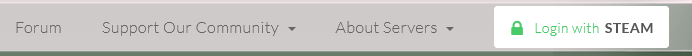
- Navigate to your profile settings.
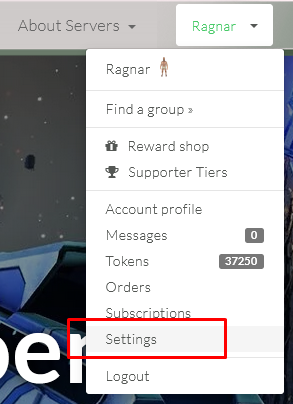
- Scrool down and press "kick me" button.
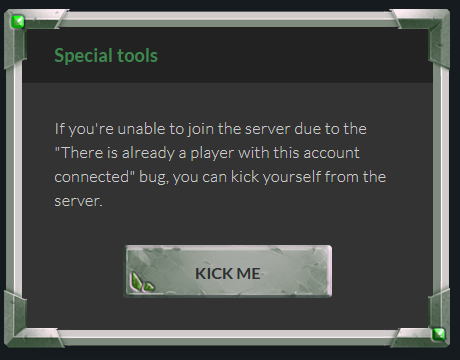
That's it! Server will automatically kick your character and you will be able to join back immediately.
.
Posted
| Last updated