While playing on Skynet servers you will constantly earn Skycoins which you will be able to spent later in server specific shop. You will earn 1 Skycoin for each 5 minutes spent on the server (2 or 3 points per 5 minutes if you are a supporter), and you will get 1 Skycoin for each killed zombie.
Server specific Skycoin shops:
Now lets take a look at Valhalla shop as example. After following link above you will be taken to the shop web interface.
- At the top you will see the name of the server this shop is for (always make sure you are at the right one) and your current Skycoin balance.

- Also you can check your balance by running chat command in game - /balance

-
Now, let's do some shopping! To buy an item you just find it in the list, select an amount of items you want and click buy.
IMPORTANT! After pressing that "buy" button point will be deducted from your balance and there will be no way to refund those, so always doublecheck item and amount you are trying to buy.
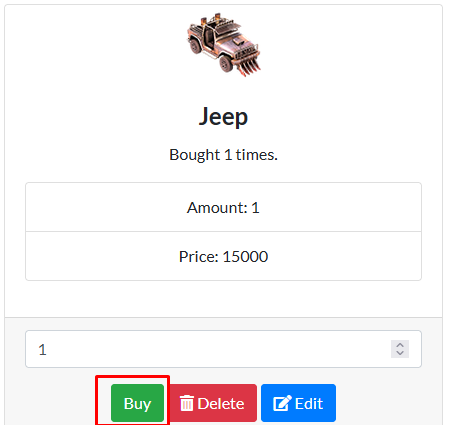
-
After buying an item it will appear in the "delivery list" on top of the page.
IMPORTANT! Delete button will remove item from delivery, it WILL NOT refund your points.

- For easier browsing you can switch shop to "list" view, you can even use search function in there.
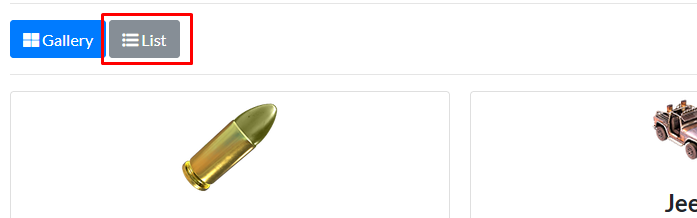
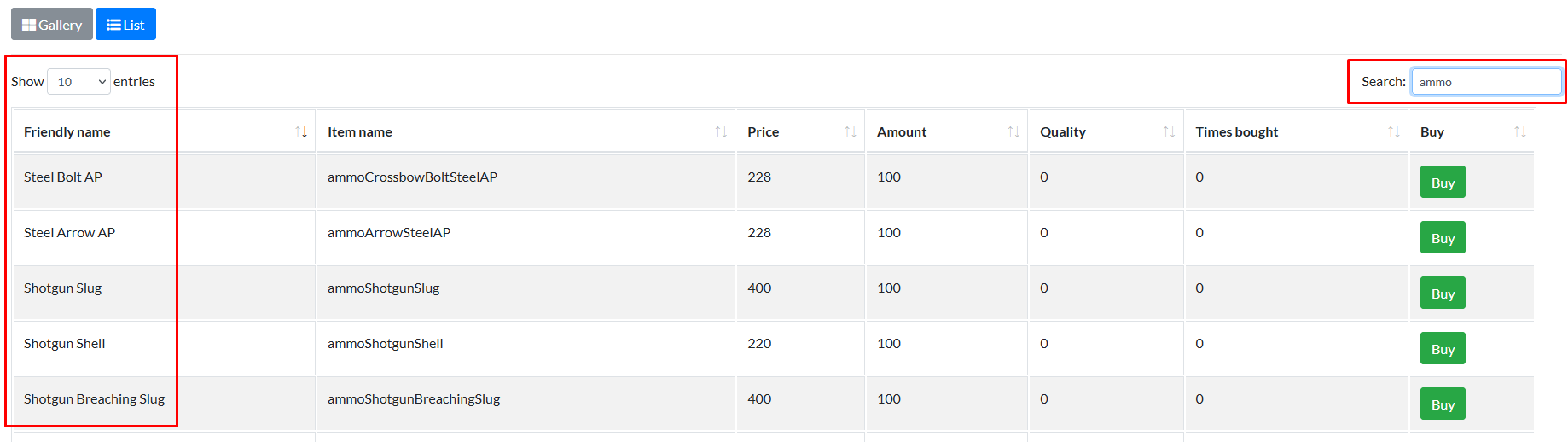
- Let's add more items to our delivery list!
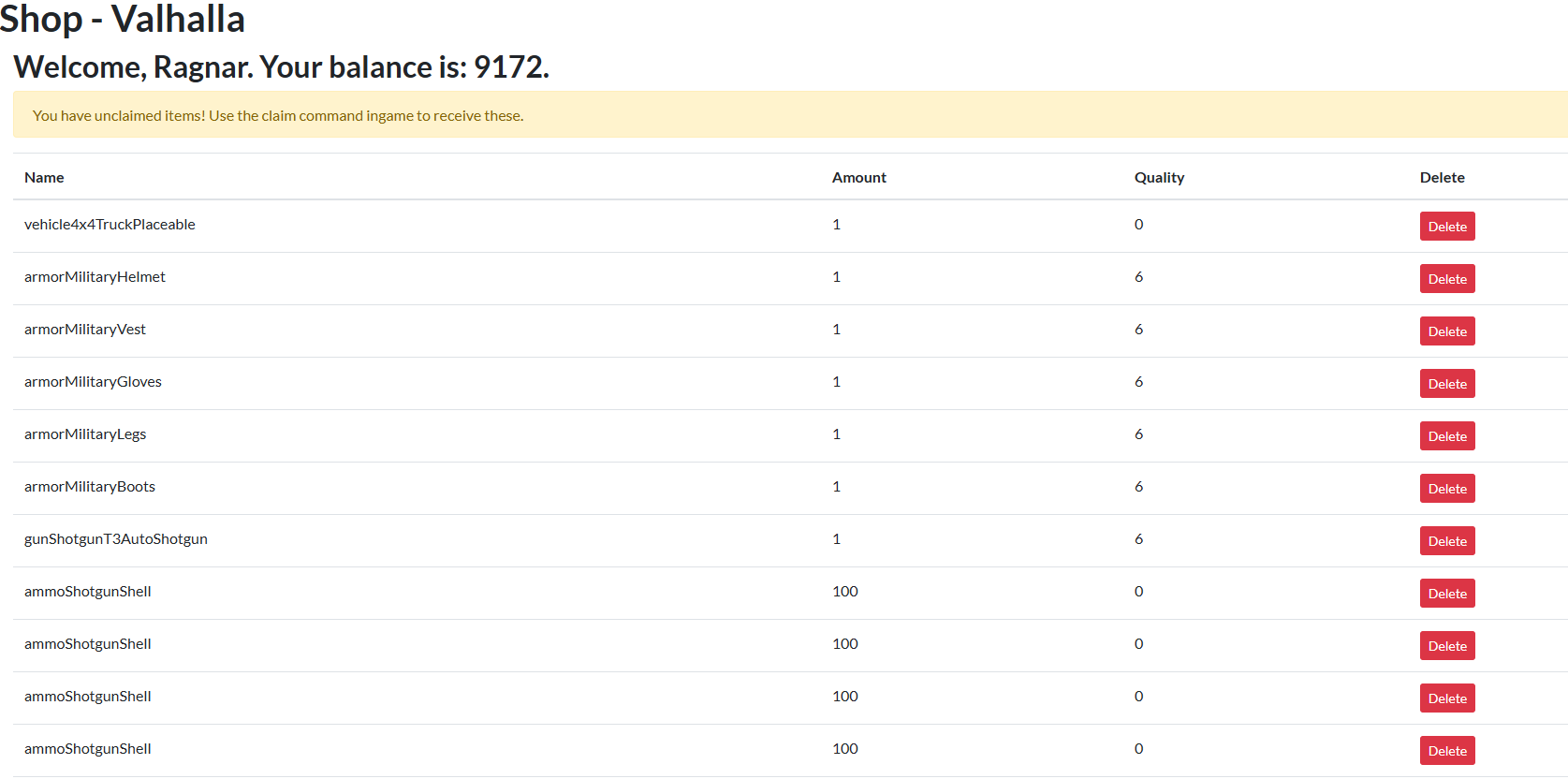
-
Now when we are done with shopping lets proceed to receiving all our ordered items in the game. First we load on the server we made purchases for, then all what's left to do is to type /claim in chat. As you see your ordered items will be delivered to you immediately!
IMPORTANT! /claim will deliver only 10 items at a time, so if your shopping list is longer than 10 items you will need to run /claim several times. Make sure you have enough space in your inventory before claiming your items, all items that does not fit in your inventory WILL BE DROPPED ON THE GROUND near you. We will not restore any items lost because of that!

.
Posted
| Last updated